To list your business on Google Maps, first create or sign into a Google account. Then go to https://www.google.com/business and click “Start Now” in the top right corner of the page. You will then be asked to provide basic information about your business (name, address, website URL etc.), as well as some additional details like hours of operation and payment methods accepted.
Once you submit this information, an activation code will be sent to the physical address listed for verification purposes. After verifying your account, you can add photos and other content that is relevant to customers who are looking for businesses like yours on Google Maps and related services such as search results pages or local directories. Finally, if you want more control over how people interact with your listing online, consider creating a free Google My Business profile so users can leave reviews and ask questions directly from their devices when they find your listing on Google Maps or elsewhere online.
- Visit the Google My Business page and click “Get on Google”: The first step is to navigate to the Google My Business page (https://www
- com/business/) and click on the “Get On Google” button at the top of the page
- Sign in or create a new account: If you already have a Gmail account, sign in with your credentials; otherwise, create a new one by entering your email address and creating a password for it
- Enter business information: You will be prompted to enter basic information about your business, such as its name, location, type of services offered, etc
- , so make sure all details are accurate before submitting them
- 4
- Verify ownership of your business: In order to verify that you are indeed an owner or manager of this particular business establishment, you may need to provide proof via postal mail or phone call from Google’s automated system provided instructions within 1-2 weeks after submission of all required data online
- Submit changes if needed : Once everything has been verified by both sides – google & yours , any changes can be submitted through google my business support if there is any need for change later on
How To Add Your Business On Google Maps in 2 minutes
Google My Business
Google My Business is a free tool that helps businesses manage their online presence across Google, including Search and Maps. With it, you can easily connect with customers by sharing useful information such as business hours, contact details, services offered and more. It also allows businesses to quickly respond to reviews from customers and engage in conversations about their products or services.
Setting up and managing a Google My Business profile can help boost your visibility on the web and increase customer engagement.
How to Put Your Business on Google for Free
Putting your business on Google for free is easy and a great way to increase visibility. All you need to do is create a free Google My Business account, fill out your profile with accurate information about your business, such as contact details, address, services offered and more. Once this process is complete, you can use the platform to post updates about your business, respond to customer reviews and manage how customers see it online.
With all of these features available at no cost, there’s no reason not take advantage of this powerful marketing tool!
Google Business
Google Business is a suite of tools and services designed to help businesses, small and large, succeed online. It includes Google My Business, which allows businesses to set up their own business listing on Google; AdWords Express, an easy way to create targeted ads; Analytics for tracking website performance; and more. With these tools, businesses can reach customers across the world in a variety of ways – from search engine optimization (SEO) campaigns to advertising on YouTube or other networks.
Ultimately, Google Business helps companies maximize their visibility online so they can grow their customer base.
Google My Business Account
A Google My Business Account is an invaluable tool for businesses looking to make the most of their online presence. Through a Google My Business account, business owners can create and manage their company’s profile on Google Search and Maps, allowing customers to access accurate information about the business quickly and easily. Additionally, business owners can post updates about their products or services as well as respond to customer reviews—all from one easy-to-use dashboard.
Add Business to Google Maps Free
Adding your business to Google Maps is a great way to get more exposure and visibility online. It’s quick, easy, and best of all – it’s completely free! With the help of Google My Business, you can provide detailed information about your business including the address, contact details, hours of operation, website URL and more.
Once added to Google Maps, potential customers will be able to easily find and contact you.
Google My Business App
Google My Business App is an incredibly useful tool for businesses of all sizes. It allows users to easily manage their business profile and presence across Google, including Search and Maps. Through the app, you can control what information is shared with customers, such as your address, contact information, hours of operation, products/services offered and more.
Additionally, it allows businesses to post updates about their services or promotions for customers to see in their local search results. With its easy-to-use features and clear analytics capabilities, Google My Business App is a must have for any small business!
How to Add My Business to Google
Adding your business to Google is easy and free. All you have to do is create a Google My Business account, which will let customers find information about your business on Search, Maps and other Google properties. After setting up an account, you can add details like photos, hours of operation, contact information and more so people know how they can reach out to your business or get in touch with you.
Google Business Profile Manager
Google Business Profile Manager is a powerful tool designed to help businesses manage their presence across Google’s platforms. With it, users can easily create and update business information such as hours of operation, contact details, photos, videos and more all from one interface. It also provides insights into how customers are engaging with the business online through analytics and reporting tools.
By taking advantage of this free service, businesses can ensure that they are always represented accurately and professionally on Google products like Maps, Search and Ads.
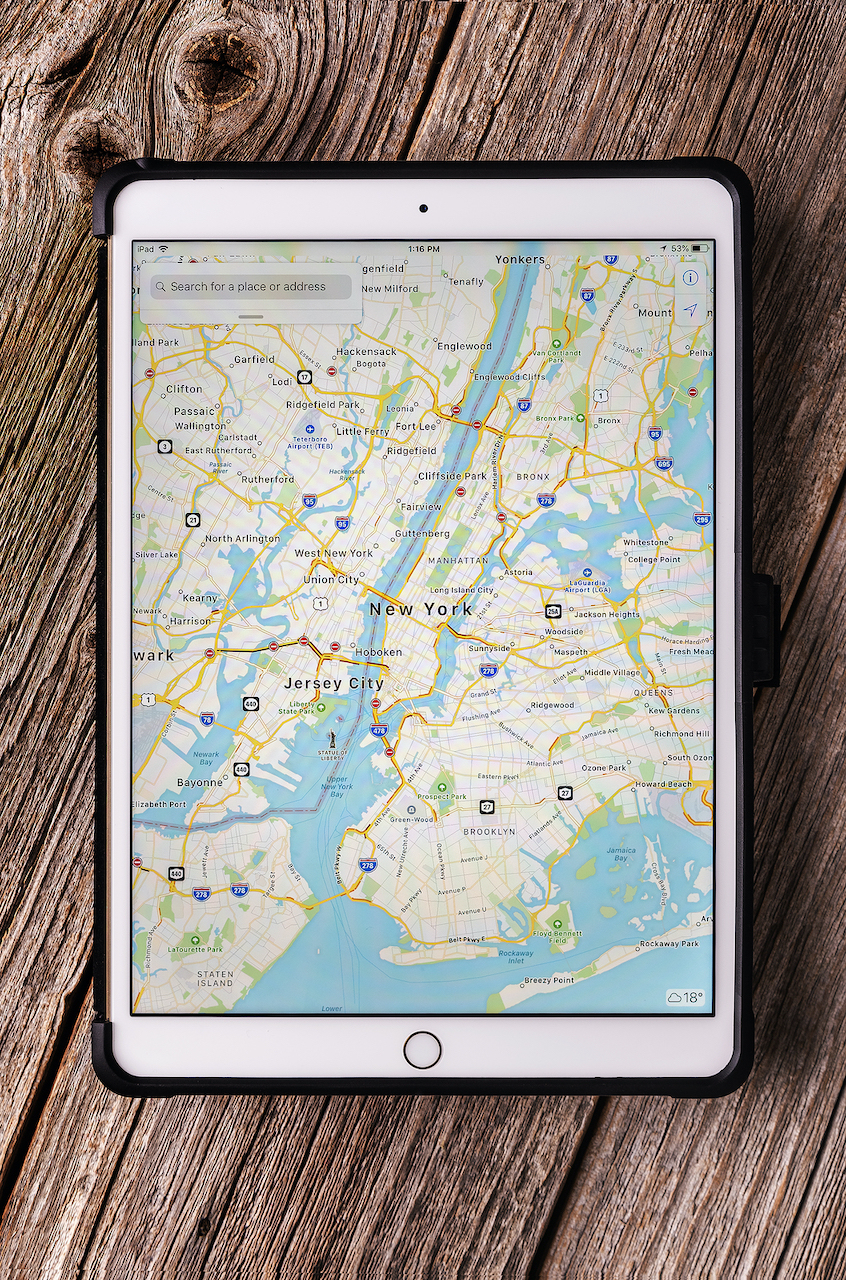
Credit: mischacommunications.com
How Much Does It Cost to Put Your Business on Google Maps?
Putting your business on Google Maps is an effective way to reach more potential customers and help them find you easily. The cost of this service depends largely on the size of your company and the scope of services you require. For a basic listing, it typically costs nothing; however, there are additional features that can be added which will increase the cost.
Premium listings may include sponsored promotions or other ads along with increased opportunities for customer reviews and ratings. If your business offers services in multiple locations, then separate listings will need to be created for each location as well as geofencing campaigns to target customers who are nearby. Depending on how many locations you have and what type of promotions you want to run, these upgrades can add up quickly – but they are worth it if done correctly because they provide a great return on investment (ROI).
Can I Add My Business to Google Maps for Free?
Yes, you can add your business to Google Maps for free! Thanks to the power of technology, businesses all over the world are able to easily list their information on Google Maps. Adding your business listing is easy and only takes a few steps.
First, go to google.com/business and click “Create Your Business Profile” at the bottom of the page. From there, you will be guided through a step-by-step process where you fill out some basic information about your business including its name, address, phone number and website URL (if available). Once complete, your listing should start appearing in search results within days.
Additionally, by verifying that you are indeed an owner or manager of the listed company with a PIN code sent via mail or email from Google itself, further boosts credibility with customers who may be looking up your company online before deciding whether or not they want to do business with it. All in all adding your business listing is completely free so why not take advantage of this great opportunity?
Why My Business is Not Showing in Google Maps?
If you’re a business owner and you’ve noticed that your business is not showing up in Google Maps, don’t worry. This can happen for several reasons, including the fact that it may take some time for Google to index and display new businesses on its maps. Additionally, there could be an issue with how your address is set up or with the accuracy of the information you provided when trying to register your business with Google Maps.
To help troubleshoot this issue, make sure all of the data associated with your location is listed correctly on both Google My Business as well as other services like Yelp or Apple Maps. If after verifying the information everything looks correct but still no luck, then try contacting Google’s support team directly by submitting a request online or via phone or chat and they should be able to provide more guidance on getting your business properly indexed in their system.
Conclusion
By following the steps outlined in this blog post, businesses can easily list their business on Google Maps. Doing so will help customers locate and access your business quickly, as well as allow them to leave reviews that could drive more customers to you. Listing your business on Google Maps is a great way for businesses of all sizes to increase visibility and make it easier for potential customers to find them.
With its simple setup process, everyone can benefit from taking advantage of the free marketing opportunities available through Google Maps listing.
